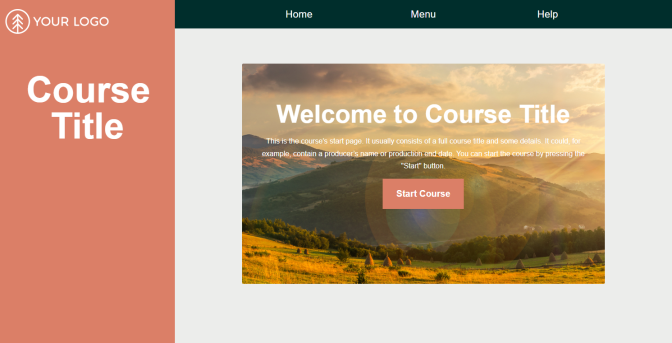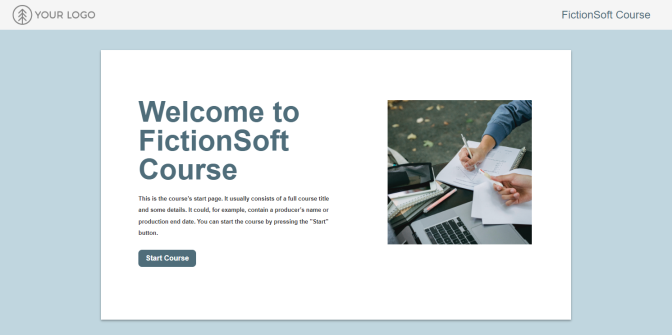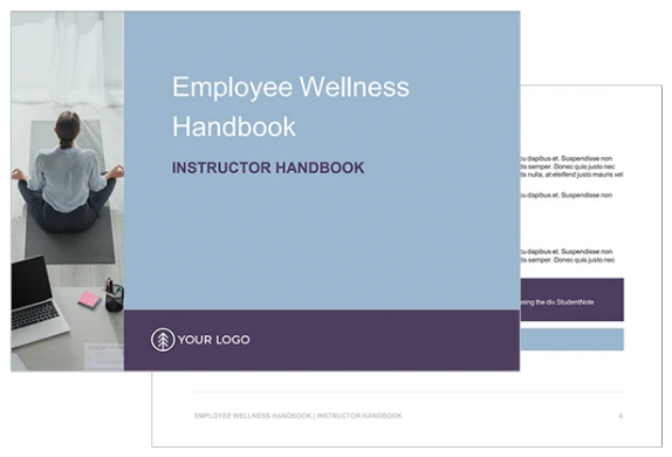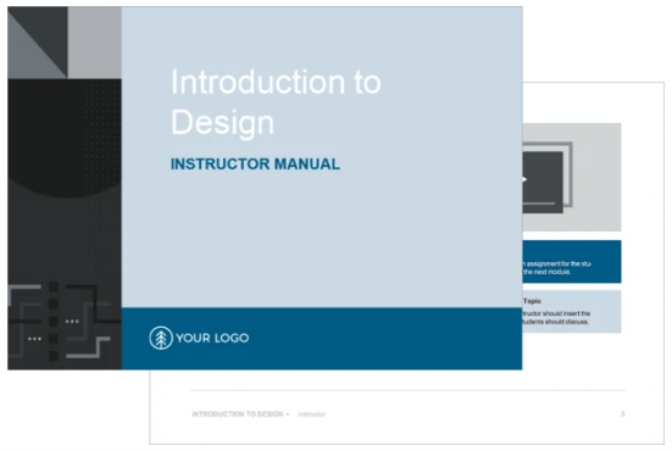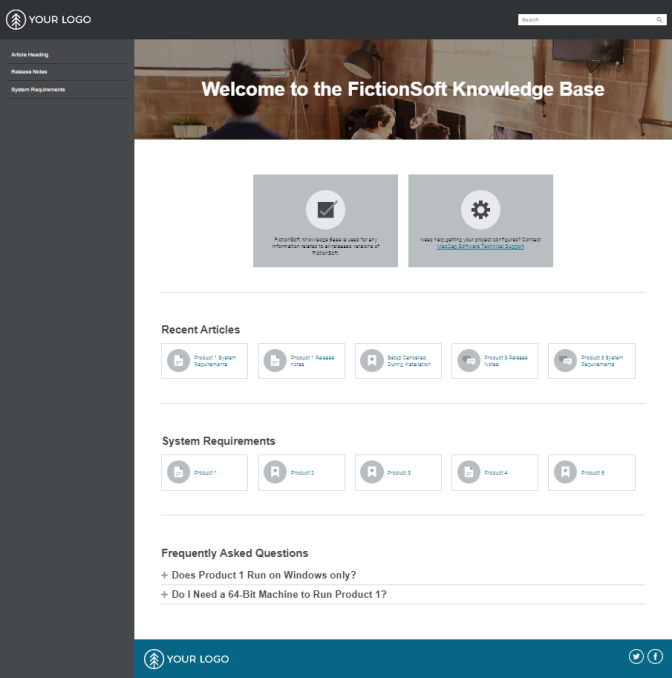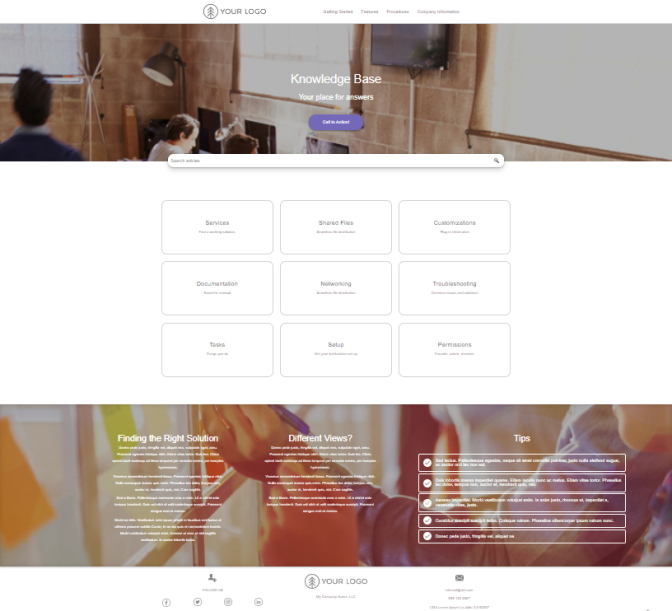Software Product Documentation
Traditional software documentation can consist of Online Help, PDF or Printed Guides, or some combination. I go a bit further and include Video Tutorials, Training Content, and Knowledge Base.
Online Help
Modern Online Help comes in many different flavors. Some browser-based systems are maintained and deployed independently of the software they support and can be hosted locally (on your C:\) or on the Internet.
Some systems are embedded within the software and can only be updated in conjunction with a software release. These are only hosted locally (on your C:\) and can be browser based or presented via a single, .chm file.
Regardless of which system you choose, you should also consider providing page level or even field level context sensitive help as well.
The examples below include traditional side-nav and tripane systems along with some more modern top-nav and frameless systems. I'll deliver the very best system based on your goals and resources and our level of collaboration.
Tripane
Traditional format with three frames for Navigation, Toolbar, and Content. Responsive design allows viewing from any device.
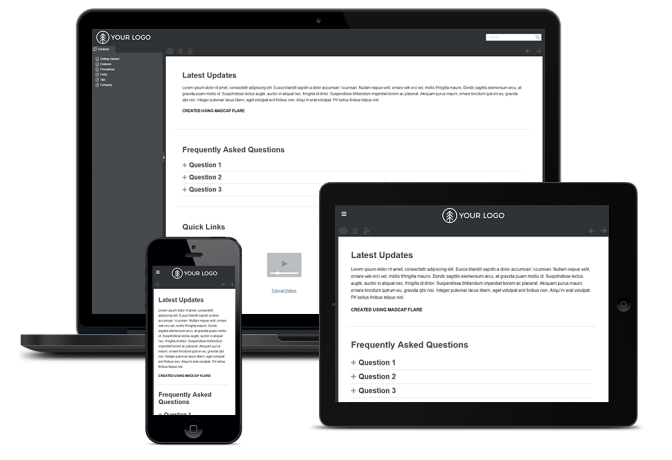
Side Navigation
A frameless, modern alternative to the traditional, Tri-Pane format. Built like a website with navigation on the side (left or right, your choice). Responsive design allows viewing from any device.
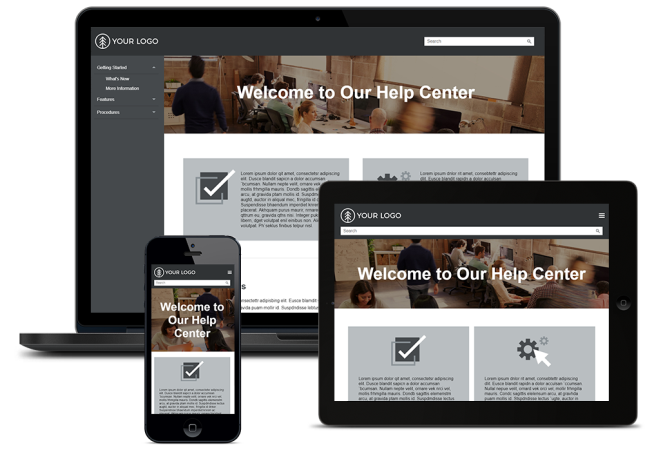
Top Navigation
Another frameless, modern alternative to the traditional Tri-Pane. Built like a website with navigation at the top. Responsive design allows viewing from any device.
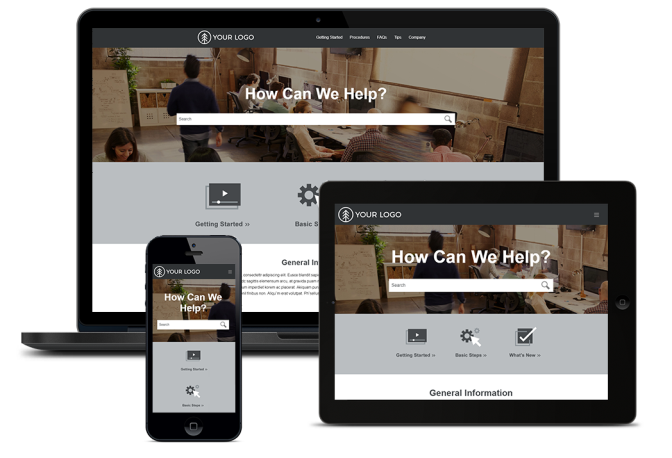
PDF or Printed Guides
Traditional User Guides and Installation Manuals (among others) are often delivered to users in PDF and/or printed form. I can custom design and deliver your content based on your needs and according to your standards.
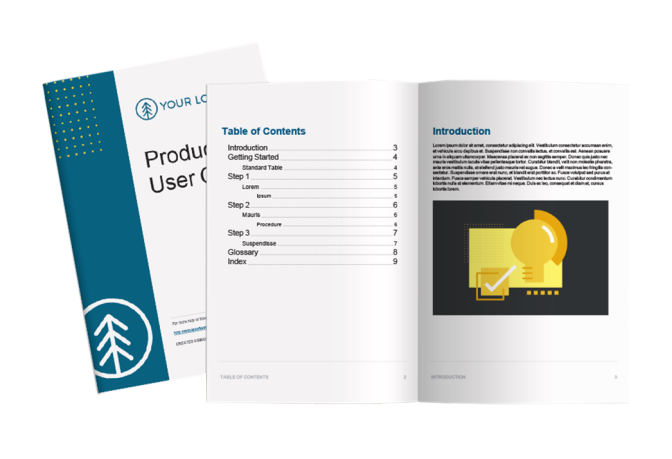
Video Tutorials
Video Tutorials are a relatively new addition to the world of User Assistance Content. As the name implies, they are videos designed to tutor users in a specific skill, feature, process, or concept. Video Tutorials are used in many different ways. They may be published to YouTube, embedded in Online Help, linked from a PDF, or even installed along with the software. The possibilities are endless and new innovations are coming out all the time.
I specialize in quick, focused, screen-recorded software demonstrations. Along with video, they can contain audio narration, captions, text, or any combination of the three. For really simple features and functions, a 3-second .GIF might do the trick. For deeper concepts, you may need 3 full minutes with lots of visual aids and explanations.
Let us help you better support your users with video tutorials.
Here are some examples of how Video Tutorials can be presented via your browser. These methods can be used in your Online Help or your website (via Web Design and Web Hosting services).
Embedded MP4 Video - One I produced for SR Technologies:
Linked YouTube video:
Training Content
Fully customizable Training solutions will have a positive impact on your users and maybe even your employees. Whether it's an instructor-led classroom course with printed materials, or a self-paced, online, video course with quizzes and a certificate, it's covered.
This responsive eLearning course template provides a course title page with an image, and navigation buttons for a linear user experience.
This responsive eLearning course template provides a course title page with a background image, a chapter-based menu outline and navigation elements for a sleek, simple design.
This print-based project has been designed to produce instructor and student specific PDF manuals, including assessment questions.
This template contains two separate outputs. The instructor manual is intended to contain content that is tagged as instructor and all of the content for the student manual. The student manual only contains content that is specific to students and will exclude the content tagged for instructors.
Knowledge Base
A Knowledge Base is a self-serve online library of information about your software product. It’s fully searchable and consists of articles that give precise answers or solutions to specific problems. Articles can contain text, images, audio, or video or any combination of these.
The main purpose of a knowledge base is to get your users specific answers to specific questions so they don’t have to call Customer Support. Over time, a quality Knowledge Base can measurably reduce calls to Support by preemptively answering as many questions as possible and training your users to look for answers there first.
Knowledge Base articles are a great way to store, track, and present things like:
- Error Messaging, what the message means and how to fix it
- Workarounds for uncommon, but known issues
- Reference information like codes
- Troubleshooting tips and techniques
These Knowledge Base solutions are fully customizable to suit your needs and the needs of your users. All designs are responsive so they can be viewed from any device.
Herschel
Designed to look like a modern website, this template features an easy-to-use side navigation menu for an enhanced user experience. The navigation menu can be easily positioned on the left or the right side.
Click the image to open a fully viewable, clickable, and searchable sample site:
Balboa
Taking advantage of the responsive, long-format design and parallax scrolling, this professional technical documentation template is a great way to display content, while providing visual elements that match with your company's look and feel.
Click the image to open a fully viewable, clickable, and searchable sample site: